Business travellers are under enough stress as it is. They’re away from their families. They’re trying to win new customers while keeping existing ones happy. They’re racing through airports, navigating new territory, and eating on the go. Doing their expense claims doesn’t need to be another stressor.
You’ve seen road-weary business travellers slumped next to electrical outlets in the airport trying to recharge batteries for their laptop, phone, and tablet in between flights. And whichever device has the most green in the battery display – that’s the device they’re going to use to get business done. So it follows that something so necessary as an expense claim should look and function exactly the same on every device they use.
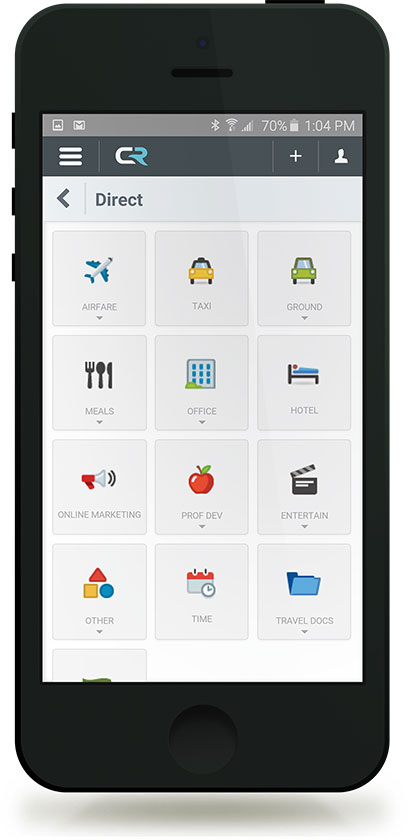 Chrome River has all bases covered with a stress-free, familiar experience that requires minimum training for the end user. Our EXPENSE graphical user interface (GUI) lets you simply tap the button with the picture of the airplane to add your flight. Tap the picture of the taxi to add a cab fare.
Chrome River has all bases covered with a stress-free, familiar experience that requires minimum training for the end user. Our EXPENSE graphical user interface (GUI) lets you simply tap the button with the picture of the airplane to add your flight. Tap the picture of the taxi to add a cab fare.
Chrome River and your accounting department have already intelligently mapped the icons to the correct general ledger codes based on the employee’s department and role. No more codes to memorize – just expense icons with self-evident pictures that make expense claims a breeze.
Functionality for Employees on the Go
Expense claim functionality needs to make sense for business travelers, with a system that offers an easy-to-use mobile expense interface, easy to identify icons for rapid expense categorisation, and a host of features that reduce, instead of add to, the travellers’ stress. Chrome River boasts features that include:
- Integration with online booking tools, travel management companies, and travel expense technologies that transfer travel itineraries into the traveler’s expense report; Amadeus and Sabre/GetThere are two prime examples
- Hotel folio integration that provides a breakout of room, taxes, Wi-Fi, meals from hotel receipts
- Optical character recognition (OCR) of Snap & Send receipt photos that keeps trips organized and in chronological order
- Uber integration that allows for easy transfer of ride information to expense reports
- AMEX near real-time alerts that give users card activity updates, at which time they can snap a photo of the receipt to add as a line item on their expense reports.
- U.S. Bank statement reconciliation that eliminates the need to hunt down mismatched invoices and receipt
HR and Travel Managers Must Collaborate with the CFO to Keep Key Employees Happy and Productive
Expense claim software is important to keeping employees stress-free and productive on the road. Key employees can’t be bogged down with antiquated software or manual processes to file their expenses. Employees expect business software to work when and where they do. And if it doesn’t work when and where they need it, it doesn’t work for them, period. That’s why there needs to be collaboration between Human Resources, Travel Managers, and the office of the CFO to determine the best technologies to offer their employees.
Business doesn’t happen from 9 to 5 on desktop computers. It happens 24 hours a day in multiple geographies, time zones and on every imaginable device. Business happens in hotels, at conferences, and in the back of taxicabs.
Chrome River works wherever and whenever expenses are incurred, with an easy-to-use expense graphical user interface and expense report functionality that let business travelers quickly tap in their expenses and then move on to more important work.

