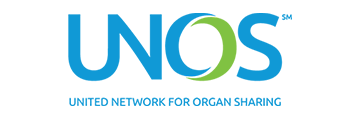Healthcare, pharmaceutical companies, biotech, and medical device companies need easy-to-use expense and invoice management software because they can’t simply call in their doctors, nurses, and staff for a workshop on submitting expense claims. But they also need to be cognisant and in compliance with the Open Payments Sunshine Act. Can one solution do all that?
Welcome to The River.
No matter what line of business your company is involved with, staying within regulatory compliance is paramount. That’s why Chrome River created an expense reporting and invoice management solution for the medical industry that is purpose-built to comply with the Open Payments Sunshine Act.
Let the Sunshine In
Under the regulation, all expenses, including meals and gifts, must designate the recipient. To meet this requirement, Chrome River has integrated the Centers for Medicare & Medicaid (CMS) healthcare database records as well as the MedPro Systems' MedProID® Healthcare Provider (HCP) database into our expense management solutions.
When users add a new lunch or dinner receipt to their expense claim, they are prompted to look up the professionals who participated. While the database contains over 14 million HCP and HCO records drawing from 800+ State License Boards, plus DEA, AMA, NPI, and CDS sources, the selection criteria is as easy as typing in the first few letters of the last name. The system already recognises the state for the user and returns results that make sense.
This provides users with the ability to quickly associate expenses with a specific practitioner to meet the National Physician Payment Transparency Program: Open Payments (Sunshine Act) reporting requirements.
Easy-to-Use Expense Reporting with Virtually No Training
While compliance with regulations is certainly important, we can’t overlook the fact that an expense reporting software must be incredibly easy to use. After all, it’s one piece of software that almost all employees will use over the course of their tenure, and needs to be simple and straightforward. Your IT staff doesn’t want another training headache each time an employee wants to file an expense claim, and your finance department can’t troubleshoot the system.
That’s why we strive to make Chrome River so simple to use. All of the icons are easy to identify: the airplane is where you log airfare expenses, the fork-knife-spoon is where you log meal expenses, and so on. It’s the powerful business rules engine behind the scenes that recognizes employees by department and role that effortlessly maps their expense GL codes. But your users don’t see that – they only see how easy it is to snap a photo of the taxi receipt on their phone and then press the taxi icon to record it.
The Same Playbook for IT and Finance
Chrome River also strives to keep IT and Finance happy. First, by keeping our interface simple, we make it easy for new users to simply pick up the software and run with it – no training necessary. We also support your IT department’s mobile strategy because whether you select Apple, or Android, or Black Berry, or a BYOD policy, Chrome River’s web application delivers the same functionality across every device. With no downloads. No versioning. Just the same user experience and functionality whether they’re on a phone, tablet, laptop, or desktop.
And what good is that web application strategy if servers go down? It’s absolutely useless. So we work with our hosting providersto maintain a 99.94% uptime, so no matter where or when your users access the solution, we’ll be there to log that expense.
IT departments also appreciate our flexible data integrations with key systems like finance and ERP solutions, corporate card providers, travel management companies, and online booking tools.
The same level of care holds true for customer support. With support services in your language, you’ll rest assured that your finance admin team will be delighted by our technical support team and help us maintain our 97% customer satisfaction rating.
Keeping Your Employees Happy, Too
We also deliver unique features designed to keep taps, typing, and data entry down to a minimum. In most cases, expense claims should be able to write themselves. Here’s what we mean:
Snap & Send: Wouldn’t your employees love to snap a photo of their lunch receipt and throw it away? That’s what they can do with Chrome River. Just take a picture of your receipt on your phone or tablet and add it to your expense report. Our Smart OCR technology reads the vendor, date, and time and helps classify your receipt for you.
Hotel Folio Integration: Conferences and business trips mean hotel stays. And there’s one thing about hotels – they want to charge you for fluffing the pillows. Chrome River’s FOLIO automatically parses a complex hotel bill into individual line items for the charge per night, Wi-Fi, resort fees, taxes, even room service meals. One less thing your employees have to worry about.
Uber Integration: If you’re in a major city, Ubers are sometimes easier to find than taxis. Our integration with Uber means that any ride scheduled with your employee’s business account gets sent to their expense claim.
Google Maps Integration: Do you have employees who log a lot of miles in their cars meeting with customers and prospects – or even driving between facilities? Users are prompted to enter their start and end points for a trip and Google takes care of calculating the mileage. Frequent trips can be favorited in the system so they can be used over and over again to save on typing.
Key Global Considerations
If your organisation is global in nature, you want to make sure your employees in all locations have the same great expense and invoice software in their own language and currency. Chrome River supports 26 languages and over 180 currencies. And when your employees travel internationally, they can access full per diem functionality per country. The user is presented with a simple per diem wizard, that will track the location, dates and time of the trip to ensure the correct rates and tax amounts are applied. Our country / jurisdiction baselines also include specific expense types, for example: personal vehicle reimbursement, per diem, and fringe benefit tax, etc.
You’ll Feel So Much Better
Join over 1 million users around the world who love submitting and approving expenses and invoices with Chrome River. It’s the perfect prescription for AP workflow automation. Read through the case studies and testimonials and see why our customers feel so good about selecting Chrome River.
With the deployment of Chrome River’s expense and invoice automation solutions, we’re excited to move away from paper-based processing to a streamlined, efficient and intuitive system. Chrome River accurately represents who we are as leaders in innovation and efficiency in the health care market, and by streamlining costly, manual processes, we can devote even more resources to our primary goal of providing health care to our patients.