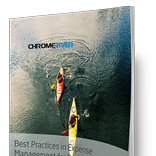Schiff Hardin LLP is a national general practice law firm serving corporate clients, with more than 300 attorneys practicing out of six offices qcross the U.S. In this guest post, Melody Ragan, Controller/Financial Manager at Schiff Hardin discusses how the firm lets business flow by leveraging Chrome River’s business rules engine to streamline expense submission and approval.
Schiff Hardin LLP is a national general practice law firm serving corporate clients, with more than 300 attorneys practicing out of six offices qcross the U.S. In this guest post, Melody Ragan, Controller/Financial Manager at Schiff Hardin discusses how the firm lets business flow by leveraging Chrome River’s business rules engine to streamline expense submission and approval.
One of the biggest benefits of an expense management solution is the ability to create business rules that streamline the process for expense entry and approval. Business rules enable corporate policies to be incorporated into the expense solution, so that different employees can have different criteria and cost thresholds for entering expenses. Configuring these into the system at the outset makes it much easier for employees to ensure expenses submitted are in compliance, and eliminates the potential for delay or conflict in the approval process.
Business rules also dictate expense approval workflows, so that all expenses are automatically sent to the correct approver based on the company’s policy. If there is a threshold for an additional approver over a certain amount, or if different expenses need to be routed differently according to the general ledger (GL) code (or “matter” in the case of law firms like Schiff Hardin), business rules automate this process.
Get the basics right first
One of the biggest things to consider before starting to implement business rules in Chrome River is auditing your existing rules and processes, to ensure that outdated or unnecessary rules or workflows aren’t configured into the system.
To start off, review and compile all the business rules that will need to be incorporated into the expense reimbursement software for approval. Are they still applicable? Do updates need to be made? Have processes changed? Although rules can easily be reconfigured in the system, don’t make life difficult for yourself by starting off on the wrong foot.
This may also be a good time to work with your corporate travel and HR teams to review your existing travel and expense policies. If your organisation’s policy hasn’t been reviewed in the past couple of years, there is a good chance that it doesn’t address areas such as ride sharing and other sharing-economy services, such as Uber, Lyft or Airbnb.
Set up your workflows
Once the initial process is done, create a spreadsheet or a flowchart with an outline of the organisation’s business rules and expense items. One method of this is have the left column be the different expense types that will be reimbursed, with the subsequent columns to the right showing who it would apply to, who would be the approver, and what limits or exclusions may apply to the specific type of expense.
For example, one rule could be that any air travel over $1,000 for executives must be approved by the chairman or CEO, while all air travel for staff employees must be approved by their direct supervisor and a travel manager. Similarly, executives can only fly business or first class if travelling outside their home country, or for a journey over a set number of hours.
Map out expense types
After you’ve done this, review the list of expense items to see what can be combined as subsets of broader categories. For example, the top-level category could be “air travel” while the subsets would contain airfare, baggage fees, in-flight wi-fi fees, ticket change fees and travel agent fees, etc.
Once you’ve created this list, double check to see if everything is included. A good way to ensure this is to review the last two years of expenses reports at the expense type level to make sure your list is complete.
Then, determine if you want the user to know the actual GL number, or if they would be able to follow an outline of description that would get them to the appropriate GL. For example, a user would pick “Business Development” from a drop-down list and then select “Existing Client” from the subset. By making that selection, the expense would route to the connected GL. Once this is all mapped, review it further for anything that can be combined or would need to be allocated further.
Related: Why Streamlined Expense Management Is Critical for Law Firms
The next critical stage is to test it. Pick an expense claim from the prior year and walk it through the steps. Have you accounted for the majority of issues and covered most situations? Once the initial round of testing is over, review the results and see what you need to do for any type of remapping or adjusting your rules for completeness.
This might sound like a lot of work, and it can be quite a time-consuming process. However, doing this correctly at the start of the implementation and ensuring that rules and workflows are correct will pay huge dividends when your team is up and running on the system. Effectively using Chrome River’s business rules engine streamlines the process for expense entry and approval for end-users, approvers and administrators, and enforces compliance to company policies. It also dramatically speeds up reimbursement times, as well as eliminates routing and subsequent financial/billing errors.
Related: Legal Firms Have a Long History with Chrome River
Don’t be afraid of this process. Your processes and rules already exist, so knowing these will help you to have a successful implementation. This process will simply put it into a workflow making it more efficient and organised. Chrome River also has project managers on hand to walk you through this process, which also makes life much easier!
Search
Subscribe
Latest Posts
- UK Finance Leaders Reveal Biggest Concerns for the Post-COVID Recovery
- 9 Signs it’s Time to Switch Expense Management Systems
- Gartner and Ardent Partners Advise How to Build a Best-in-class Accounts Payable Operation
- When Cash (Control) is King: Is Your Accounts Payable Strategy Optimised for a COVID-19 World?
- Getting the Most Out of Your Spend Data with Emburse Insight Advisor
Posts by Category
Our choice of Chrome River EXPENSE was made in part due to the very user-friendly interface, easy configurability, and the clear commitment to impactful customer service – all aspects in which Chrome River was the clear winner. While Chrome River is not as large as some of the other vendors we considered, we found that to be a benefit and our due diligence showed that it could support us as well as any large players in the space, along with a personalized level of customer care.
We are excited to be able to enforce much more stringent compliance to our expense guidelines and significantly enhance our expense reporting and analytics. By automating these processes, we will be able to free up AP time formerly spent on manual administrative tasks, and enhance the role by being much more strategic.