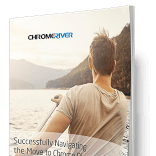Frequently Asked Questions
I need help logging into Chrome River or starting/finishing my expense claim
For help logging in, please contact the designated Chrome River administrator at your organisation, or try accessing our app through your company portal/single sign-on page.
For help with features and functionality, you can launch our in-app walkthrough or the help centre from the top right menu (your name). We also offer recurring, weekly live training webinars and recorded tutorials for end users, approvers and administrators.
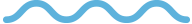
I am researching travel and expense management software or AP automation
-
Do you integrate with XYZ credit cards? My ERP, financial or accounting software?
We integrate with your ERP, your CRM, your TMC, your OBT, your PO solution and corporate card program. Any other acronyms you’d like to discuss? ☺
For more information, read about our comprehensive integration platform.
-
How are you different from Concur?
Our customers love us! ❤
- We have a 98% annual retention rate and require no long-term contracts.
- You don’t have to worry about the system being down when expense claims are due: our system uptime is 99.96+%.
- Our customer support is refreshingly helpful! Our Support team consistently scores a 97+% satisfaction rating.
For more information, read how users of expense management software rated us versus competitors like Concur on the software review site, Capterra.
-
How much does it cost?
We offer three different pricing models – and it’s your choice – you can choose to base your cost on the monthly volume of expense claims, the number of employees submitting expense claims, or an unlimited volume option.
Our transparent, inclusive pricing means we don’t charge extra for features that are crucial to your getting the most out of the solution.
Sounds like you’re ready for a demo to discuss your pricing options. Do you want to schedule one now?
-
Do you handle corporate card reconciliation?
Yes, of course! Our data integrations support feeds for all card types including Visa, Mastercard, Diners Club and American Express, whether transactions occur on a corporate card, ghost card or a personal card. We have partnerships with U.S. Bank, Citi and Barclaycard to name a few.
We offer statement reconciliation for program admins, drag-and-drop from the statement to the expense claim for the cardholder and even real-time mobile alerts to remind her/him to log the expense right there with a tap.
-
Are you a cloud solution?
Yes – Chrome River’s expense and invoice solutions are delivered as software-as-a-service (SaaS). This means your team can access Chrome River through a browser on a desktop/laptop, our web app or hybrid app on their phone/tablet, and add receipt images through their phone camera. And what’s great for your IT team is that all updates are automatic. This means everyone has the same user experience, features and functionality no matter what device they’re using.
For more information, read about our SaaS model.
-
Do you have OCR?
Our optical character recognition is so powerful, we call it Smart OCR. It actually transcribes your invoice or receipt in near real-time, whether you provide an electronic version or an image of a paper copy. It can read the establishment’s name and logo, classify the transaction based on the time of day, even count the number of meals served and prompt the user to enter the guests’ names!
For more information, read about our EXPENSE and INVOICE optical character recognition.
-
Do you have an iOS or Android app?
Yes! Chrome River has published an app in the iOS App Store and Google Play that allows you to access our system conveniently from your phone’s home screen. It is often used to enable single sign-on or biometric authentication for added security. Because it is delivered with responsive design technology, it requires no updates and always includes the same functionality as Chrome River accessed on a laptop, desktop or tablet.
And of course you can still access Chrome River through any web browser on any device, supporting your BYOD policy with all the same features/functionality for all screen sizes and operating systems.
For more information, read about our mobile capabilities.
-
Does your solution have an integrated purchase order system?
Yes. Chrome River offers an intuitive, yet powerful PURCHASE ORDER module. It is fully integrated with Chrome River INVOICE in one digital platform to provide purchase requisition creation, routing, approval and invoice matching capabilities.
Would you like to schedule a demo of our invoice management and AP automation capabilities?
-
Does Chrome River support international invoices and expense reimbursement?
Chrome River is purpose-built for organisations with international offices, travelling employees and expats. We support 173 currencies, and conversions are automatic so employees can submit expenses in the local currency and be reimbursed in their home currency. Invoices can be denominated in one currency and accounted for in another.
-
Does Chrome River manage tax and per diem compliance?
Chrome River can manage any tax jurisdiction that is needed globally, including the UK, all of Europe and countries on all six inhabited continents, out of the box. Through our alliance with PwC, we build international compliance templates into your business rules which enable our solution to address all requirements for sales tax, VAT, GST, FBT and others, and track them accurately for reclamation.
Chrome River also includes a per diem wizard directly in the application, leading users in Germany and other challenging jurisdictions through a step-by-step process to accurately calculate daily advances. It then provides a clear audit trail through automatic reconciliation with the organisation’s accounting solution.
-
Does Chrome River support X language?
Our solutions are currently available to administrators and end-users in 36 languages/dialects:
- Armenian
- Bulgarian
- Canadian French
- Chinese - Simplified
- Chinese - Traditional
- Croatian
- Czech
- Dutch
- English - UK
- English - US
- Estonian
- Finnish
- French
- German
- Greek
- Hungarian
- Italian
- Japanese
- Khmer
- Korean
- Latvian
- Lithuanian
- Macedonian
- Malay
- Polish
- Portuguese
- Romanian
- Russian
- Serbian
- Slovak
- Slovenian
- Spanish - Castilian
- Spanish - Latin Am.
- Thai
- Ukrainian
- Vietnamese
We provide screen labels, error messages, etc. in all of these languages.
-
Are you integrated with Uber/Grab for Business? How do I add a ride to my expense claim?
Yes! Simply link an Uber for Business or Grab for Business account to your Chrome River account in settings/payment profiles. When you finish a ride, the trip will automatically be added to your e-wallet for use in an expense claim.
For more information, read about our Uber for Business and Grab for Business integrations.
-
Is Chrome River looking for new partners or affiliates/resellers?
If you are interested in becoming a travel/solution partner, a technology/service provider or a reseller, find out more about our partner ecosystem.
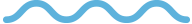
I want to know more about Chrome River the company
-
What is Emburse and what does it have to do with Chrome River?
Emburse is a single entity that brings together some of the world’s most powerful and trusted solutions in expense management and accounts payable automation, including Abacus, Captio, Certify, Chrome River, Nexonia and Tallie. We offer tailored, highly-configurable software for organisations ranging from start-ups to global enterprises, with an ability to innovate and a customer-centric approach unparallelled in the industry. Together, our solutions are trusted by more than 4.5 million business travellers and finance leaders at over 14,000 organisations in 120 countries.